Fuel Pressure Sensor
FuelTech 0-150 PSI Pressure Sensor Summary
A fuel pressure sensor is not required for the ECU to operate, but it is highly recommended for optimizing engine performance and ensuring safe operation. The stock fuel system is a regulated return-style system, operating at approximately 50 PSI. Adding a fuel pressure sensor to this system is straightforward and provides valuable real-time data for monitoring fuel pressure. In this example, I used a FuelTech 0-150 PSI sensor, but any pressure sensor capable of handling fuel is acceptable. Ensure the input is correctly configured in FT Manager.
FuelTech 0-150 PSI Pressure Sensor
The FuelTech PS-150 Pressure Sensor (Part #5005100020-BLK) is designed for accurate and reliable pressure readings in the range of 0-150 PSI. It is typically used to monitor fuel, oil, or wastegate pressure, making it an essential component for performance-driven setups.

FuelTech PS-150 0-150 PSI Pressure Sensor
Standard Pressure Sensor Connector
The FuelTech Pan Vacuum/Pressure Sensor 3-Pin Connector Kit ensures a secure and reliable connection for accurate data transmission to your engine management system. Below is the part number for the connector kit:
| Component | Part Number |
|---|---|
| Pan Vacuum/Pressure Sensor 3-Pin Connector Kit | 5005100023 |

FuelTech 3-Pin Connector Kit
Wiring Diagram
The FuelTech PS-150 Pressure Sensor uses a standard 3-pin connector with the following pinout: A - Ground, B - 5V, C - Signal. Wiring these sensors is straightforward; refer to the FuelTech manuals for additional details if needed. You can use any available white input. See the wiring diagram below for proper installation.
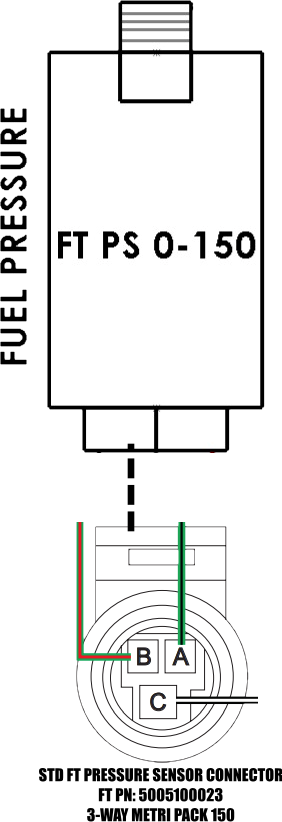
Wiring Diagram for FuelTech PS-150 Pressure Sensor
Refer to the FuelTech documentation page for details on how the wiring diagram was created and to find the library of symbols used for this sensor.
FuelTech Manual
For detailed installation and configuration instructions, refer to the official FuelTech manual available at: FuelTech Support Page.
Quick Links